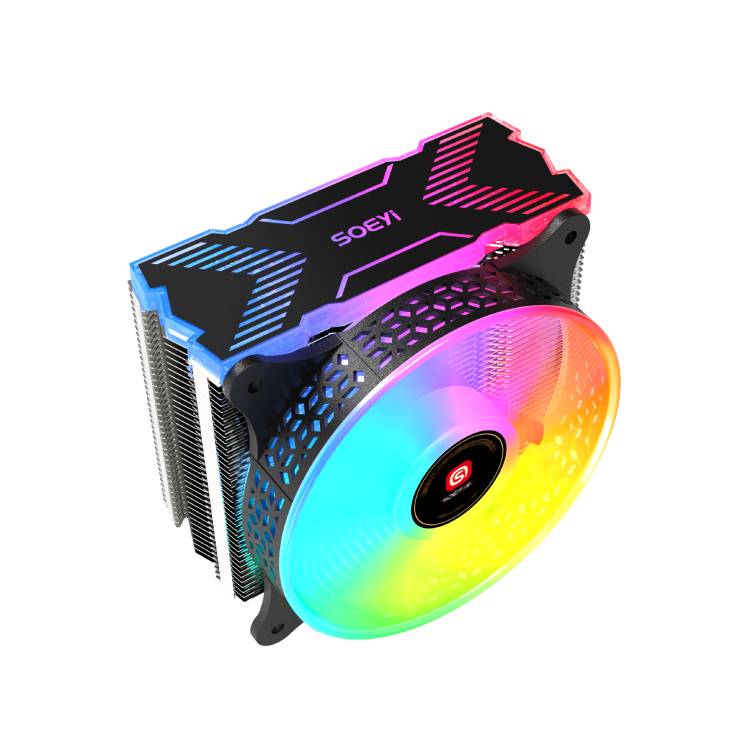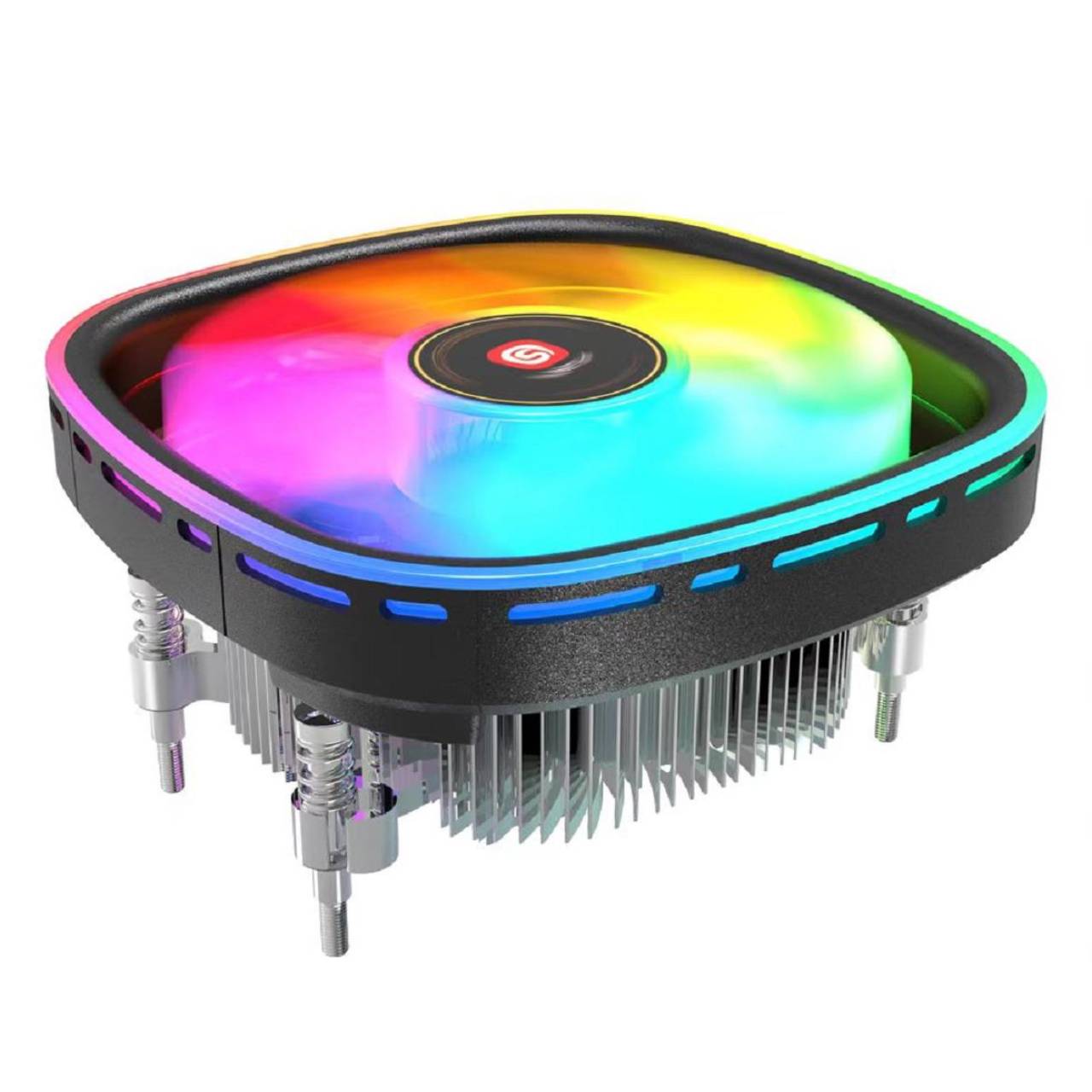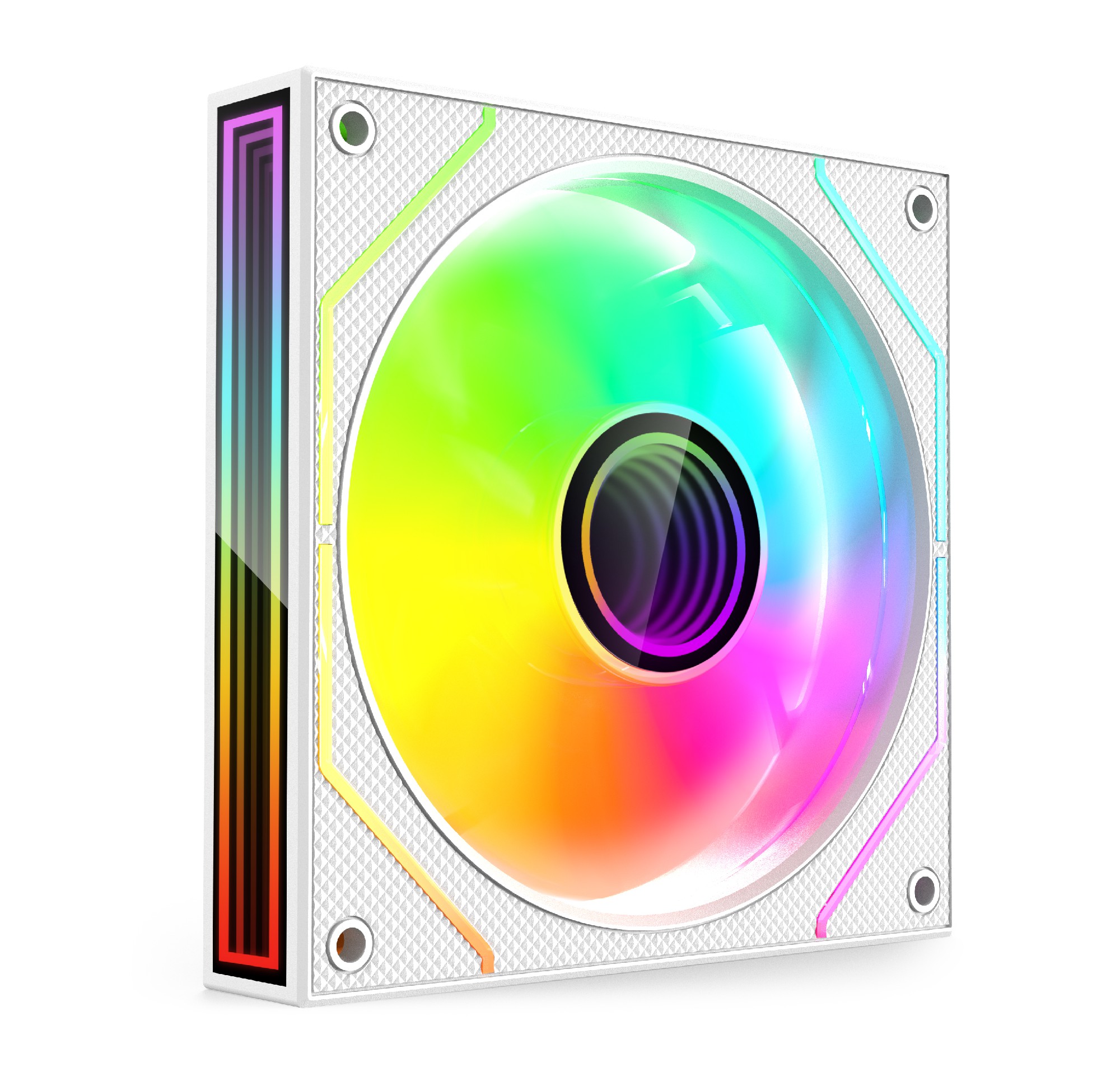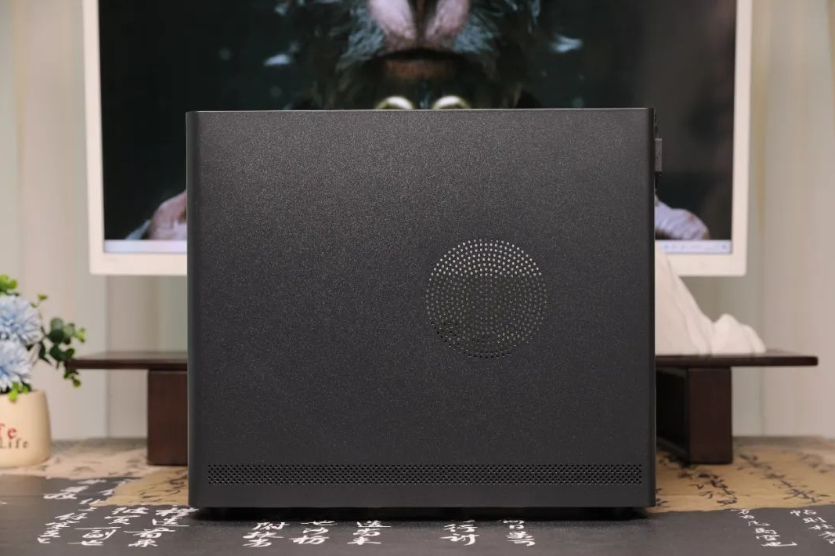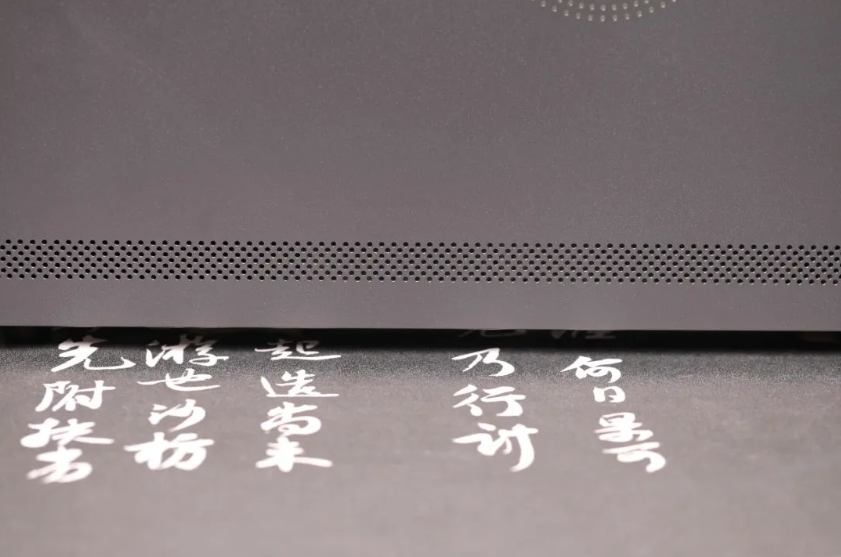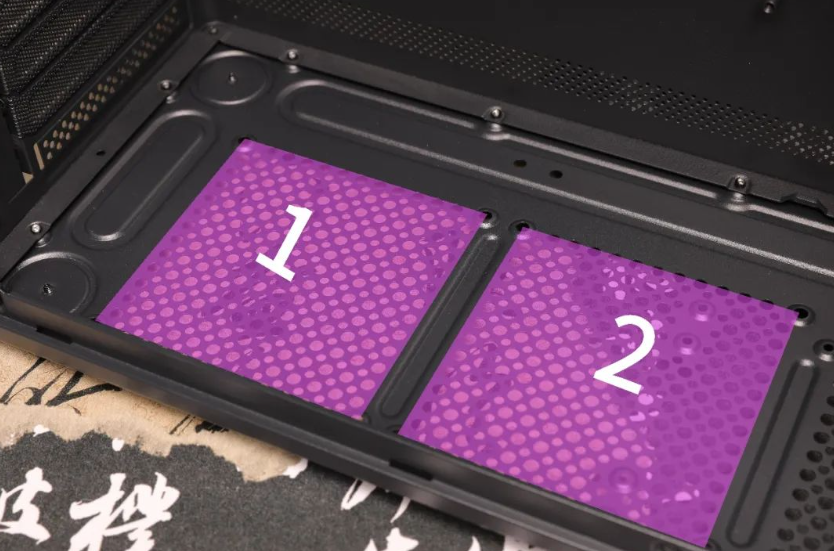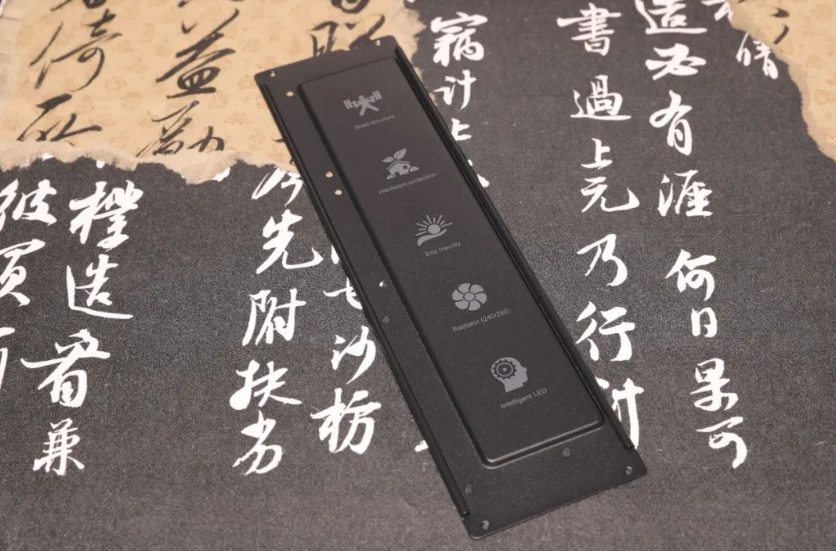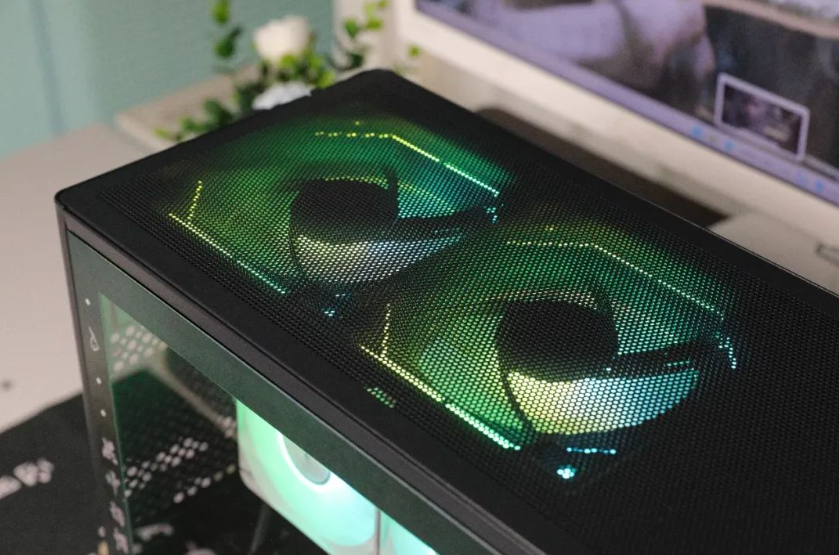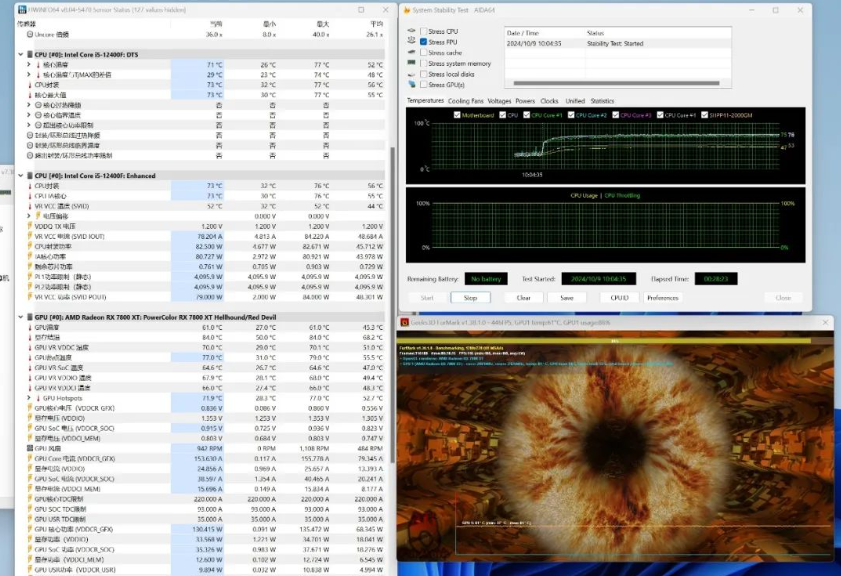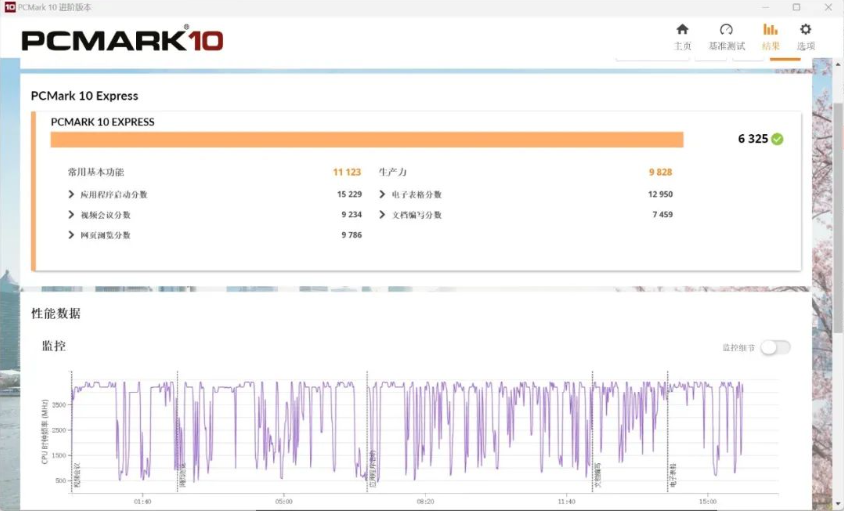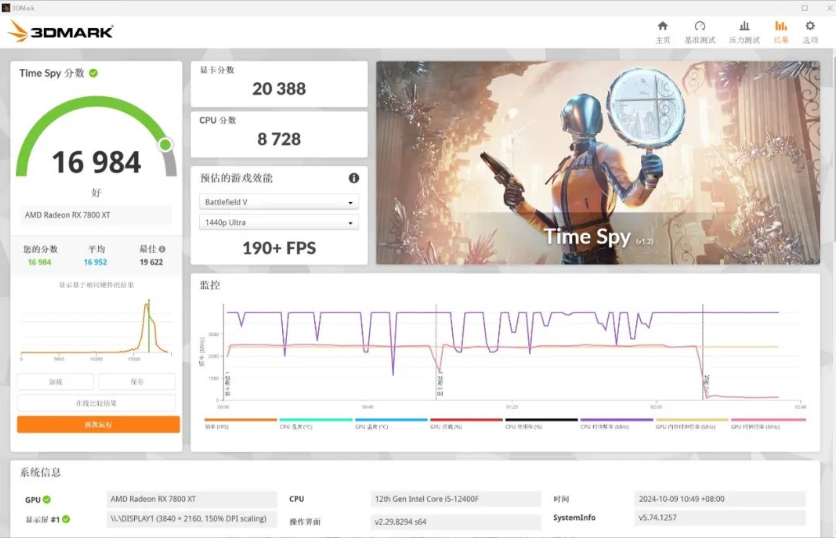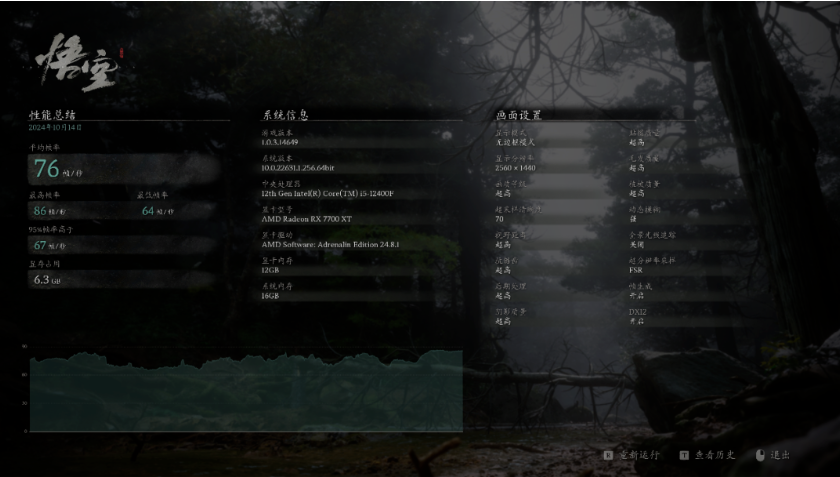Considering the small size of the place he rented (only a 100 × 60cm table can be placed), the chassis can't be too big. But if it is too small, it will not work. If the chassis is too small, it will be put on the ITX main board and SFX power supply, so the price of accessories will come up. Combining the above two reasons, I recommended him a chassis I played before -soeyi Phoenix U350.

Simple exterior design
The size of the Soeyi Phoenix U350 chassis is only 380 * 185 * 335mm. As a 24-liter M-ATX chassis, the remaining space on the 1-meter table is also very large. Not to mention playing "Black Myth: Wukong", even playing games like "PlayerUnknown's Battlegrounds" that require a continuous mouse drop to press the gun is more than enough.

Phoenix U350 has two black and white color schemes, which can meet the needs of different players. The side panels are also available in mesh and ultra-white glass materials. I added light pollution elements to this i
nstallation, so I chose black + glass side panels.
The Phoenix U350 uses a uniformly formed U-shaped structure design, with a thickness of 0.8mm. The front and rear right sides are uniformly die-cast to make the chassis look more delicate, unlike other chassis, which looks like a cut. This is one of the important reasons why I like it.


The front of the Phoenix U350 is very simple and capable, with only an opening for the interface on the lower right side. The front interface of the U350 is relatively rich, with power button, restart button,
headset integrated interface, USB 2.0, USB 3.0, and Type-C. In particular, the Type-C interface can be more convenient for the connection of mobile devices, and there is no need to prepare an adapter, which
greatly improves the practicality.


Excellent heat dissipation efficiency design
As a small main engine box, heat dissipation is particularly important. The Phoenix U350 enters the air from the bottom and exits the air from the top and rear, and the air duct is very smooth.

The heat dissipation hole at the bottom of the chassis is designed with large and small holes. On the premise of ensuring the hardness of the plate, the area of the heat dissipation hole is increased and
the air circulation rate is increased, so as to improve the heat dissipation performance.

The top of the chassis is designed with an integrated dust net, which I must praise. To know that the top of the chassis is the most prone to dust accumulation, this integrated dust net design is very easy to clean,
just remove two screws, remove the entire dust net and blow it with a hair dryer, it will be done in a minute.

In addition, the back plate of the Phoenix U350 is specially designed for the CPU and graphics card of the host, and the circular opening on the right side of the chassis is to dissipate heat from the CPU.
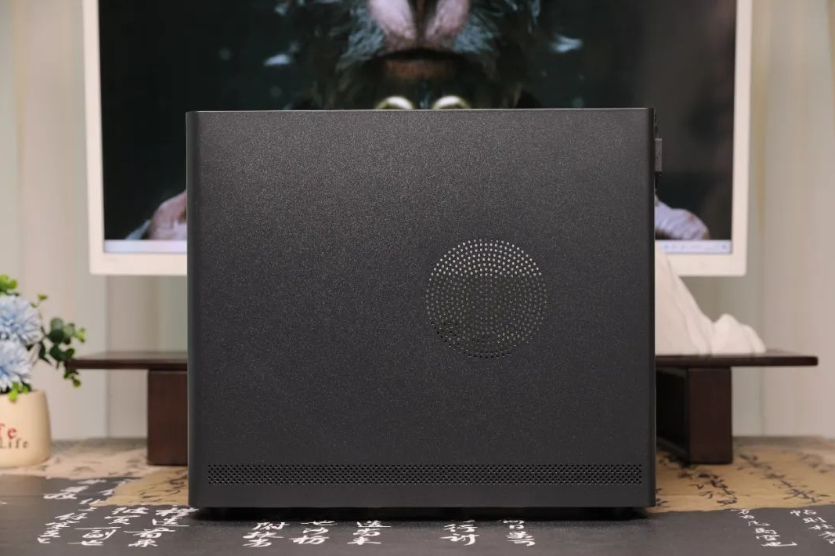
The elongated heat dissipation hole below is to increase the air intake and help the graphics card dissipate heat
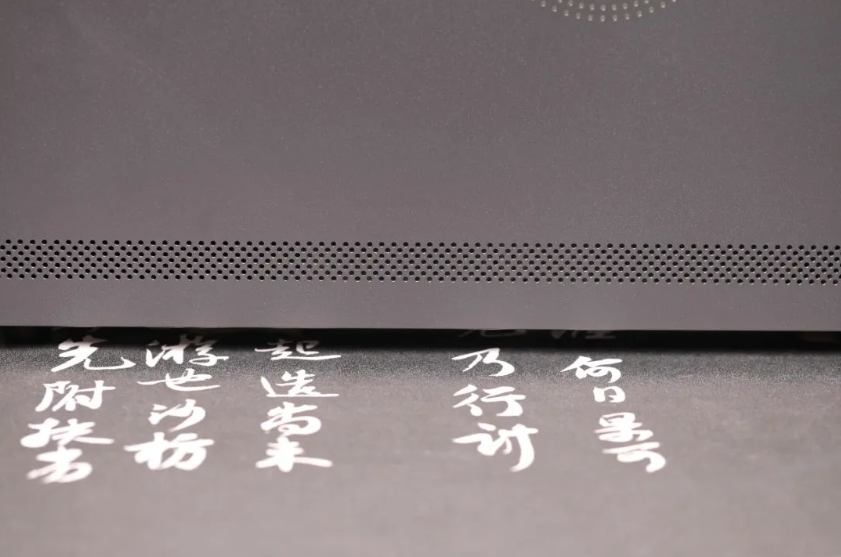
The top of the Phoenix U350 supports the installation of two 12CM cooling fans or one 240 cold row.

The back of the Phoenix U350 supports the installation of a 12CM fan.

The rear window heat dissipation area is also designed with large and small perforations, taking into account ventilation and chassis strength.

The bottom of the Phoenix U350 supports the installation of 2 12CM fans. It should be noted that the No. 2 position in front of the chassis can install both SSD or mechanical hard disk and fan. If the No. 2 position installs SSD or mechanical hard disk, it cannot install fans anymore. When matching, you can decide the number of fans according to the number of hard disks.
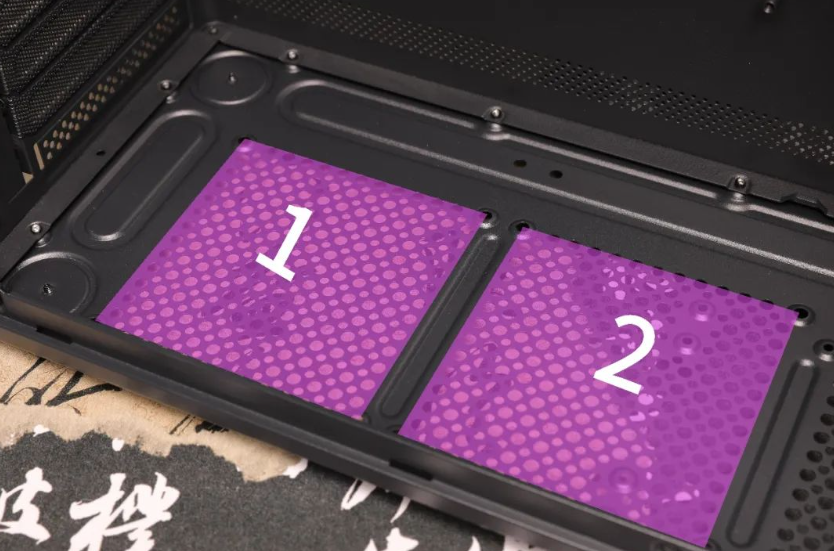
Excellent compatibility
Although the Phoenix U350 is small in size, it has excellent compatibility. First of all, it is compatible with full-size M-ATX main boards. You must know that the ITX main board is more expensive than the M-ATX main board, and the scalability is not as good as the M-ATX main board, which saves a sum of money. Secondly, it is also compatible with ATX power supplies. SFX power supplies of the same power are also much more expensive than ATX power supplies, so you can save another sum of money. In addition, it does not affect the graphics card after installing the standard power supply, and supports up to 350mm long graphics cards; there is also room to install a 240 cold row on the top.

If the air is cold, the height of the radiator supported by the Phoenix U350 can reach up to 160mm; below is the 4-slot PCIe design, and the three-slot thick flagship graphics card is also installed. If the graphics
card is not thick, it is also possible to install the PCIe slot accessories yourself, such as network interface cards, SSDs, etc.

凤凰U350的侧板使用的是一块3mm厚的超白玻璃,右侧加装了一条硬盘支架,可以安装两个2.5寸的SSD和1个3.5寸的机械硬盘,装机的时候还可以把线藏在后面,让主机看起来更简洁。3.5寸硬盘可能和显卡供电线有冲突,这个需要注意一下。

In addition, the Phoenix U350 also comes with 4 random stickers, which can be pasted on it to enhance the appearance of the chassis. At first, my idea was to get a "Black Myth: Wukong" sticker to stick on it,
but later I found that the area was a bit small, and I didn't feel shocked enough.
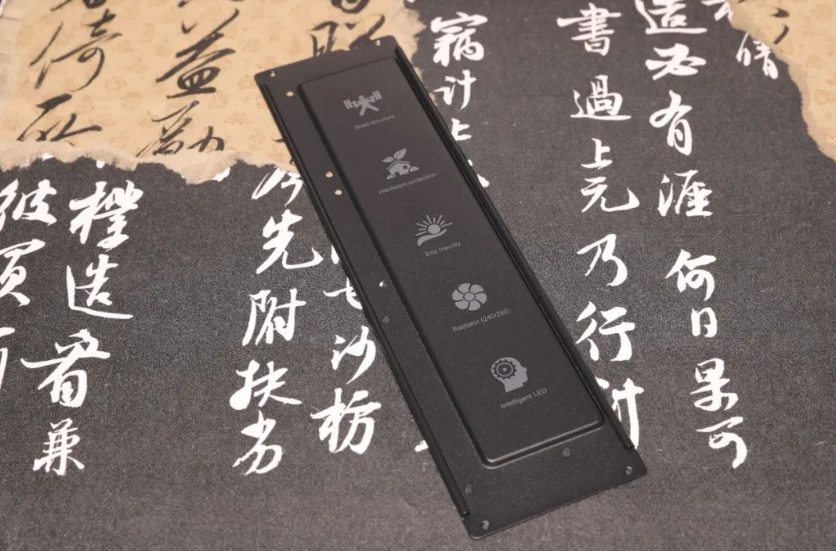
Finally, he spent a "huge amount of money" to spray a pattern on the side panel of the chassis, which made him feel much more shocked.


The overall configuration of this host is as follows, with 12400F and 7700XT of Shake News, and two DDR4 3600 8G memory of Zhiqi, which can fully meet the needs of friends to play "Black Myth: Wukong".

The radiator is a down-pressed Nine Shark JF13Kmini ARGB version, six heat pipes, and the pressure of 12400F is still enough.

The picture of the finished product of the installed machine is coming.



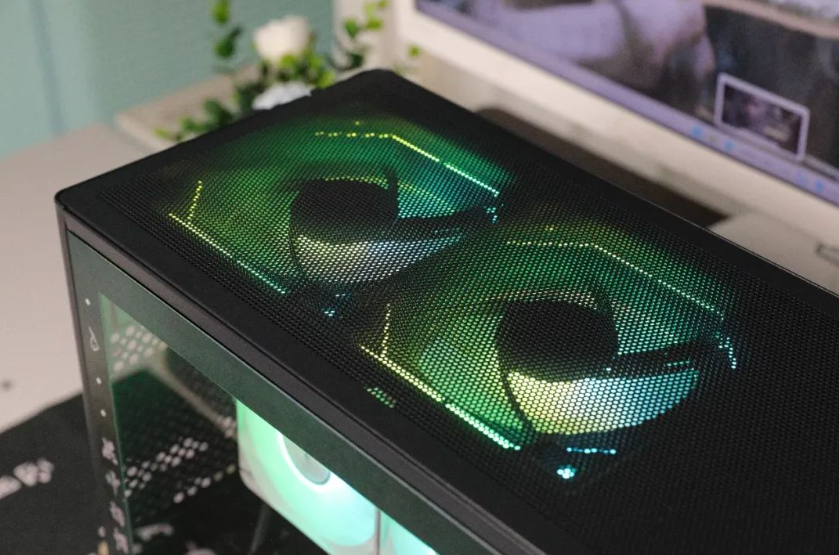
Heat dissipation and performance testing
After installing the machine, let's test it first. The above carefully talked about the heat dissipation design of the Phoenix U350. After all, we still have to let the measured temperature speak for itself. After 28 minutes of double-baking testing of the CPU of AIDA64 and the graphics card of FurMark, the CPU temperature was only 71 ° C, and the graphics card was only 61 ° C. It can be said that the heat dissipation efficiency of the U350 is very high.
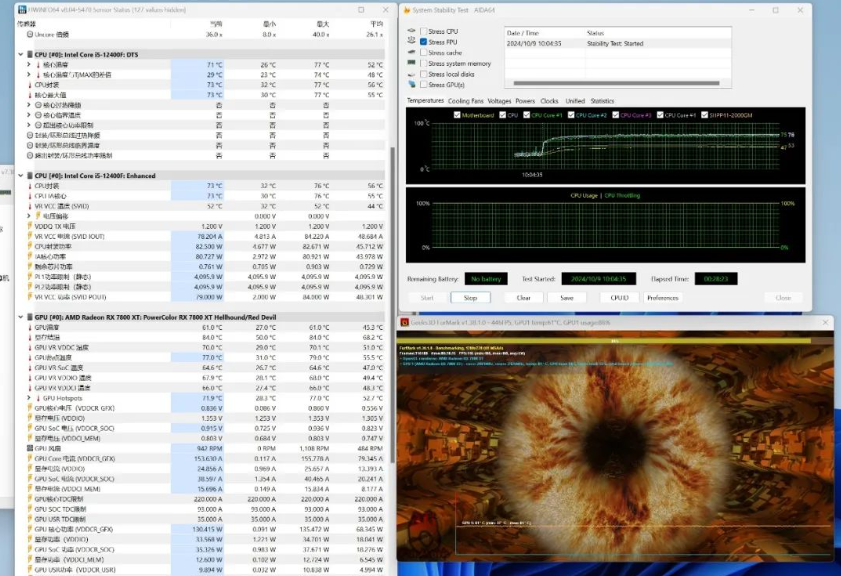
Let's take a look at the PCMark10's score. According to the official data of PCMark10, the average PC score for daily office, photo, and video editing should be at least 4100. The machine finally scored 6325,
and its performance can complete daily office, video editing, and other tasks.
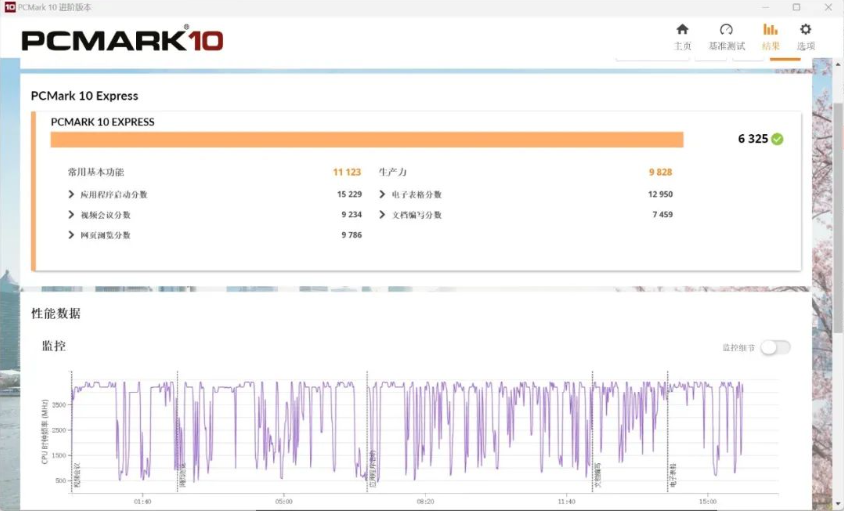
3DMARK Time Spy test, the graphics card score is 20388, the CPU score is 8728, and the final score is 16984. According to the estimate of the software, this score can reach 1440P Ultra image quality when
playing Battlefield 5, and the frame number can reach 190 +.
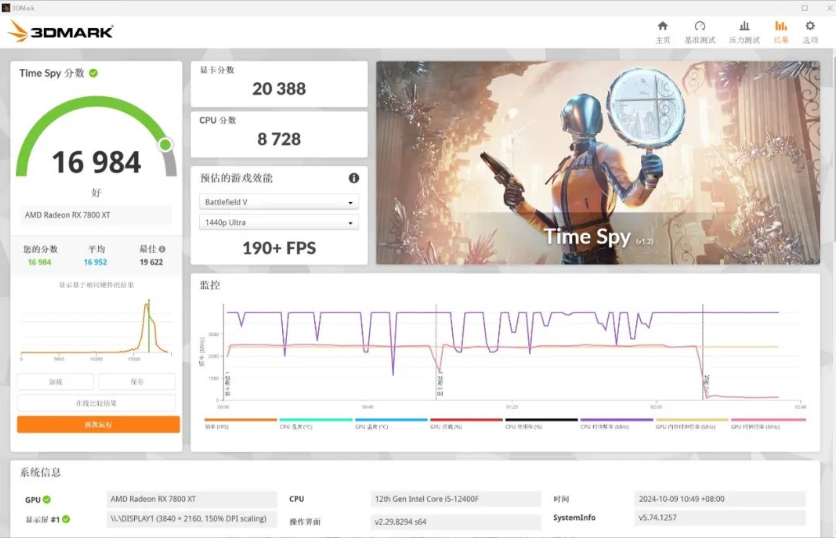
Finally, let's take a look at the game test, the first is "Black Myth: Wukong", as a non-FPS game, generally 60 frames is already very smooth. Set the image quality to the ultra-high preset at 2K resolution,
and set the super-sampling definition to 70. Using the game's official benchmarks to test, you can see that the average frame is 76 frames, and the minimum frame is 64 frames, which means that the frame
rate of the whole game is more than 60 frames, which is very smooth.
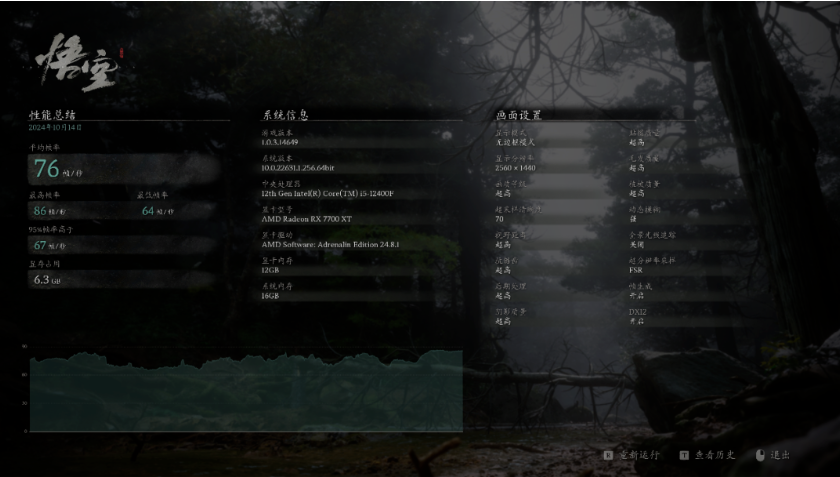
The second is "PlayerUnknown's Battlegrounds". As an FPS game, it needs to constantly convert the angle of view. If the frame rate is too low, you will see obvious cards. If you want to play smoothly at 60 frames, it is best to reach more than 144 frames. This game does not have its own benchmarks, so in order to fit the reality, I tried a game, and then used the game plus to record the average frame rate of the whole game. The image quality is set to the highest level at 2K resolution. You can see that the average frame rate of the whole game plus is 161. This is a completely e-sports experience, very smooth.


My friend was very satisfied with the overall effect. Just after running the test, he eagerly opened "Black Myth: Wukong" at my house and started playing.

Summarize:
Overall, this installation still meets expectations. The 12400F + 7700XT configuration is enough to play "Black Myth: Wukong". The chassis that I am most satisfied with in the entire installation should be the Shuoyi Phoenix U350, which is only 380 * 185 * 335mm in size and has an internal space of 24 liters. It does not take up too much table space, but also supports more cost-effective full-size M-ATX main board and ATX power supply. It also supports graphics cards within 350mm. The compatibility is very good. It is very suitable for people like my friend who are floating in big cities and have a small living environment. I hope my friend will stop thinking about lying down in the future. He should be like the destined man, not afraid of difficulties and dangers, work hard to make money, and bring me rich in the future.